Install a custom MyFreeCams Profile design
Under 1 minute install
MyFreeCams is a felxible and fairly easy to use platform with intuitive navigation.
Custom profiles are usually using both CSS and HTML markup and both of them must be added on MyFreeCams
- Login to your MyFreeCams account
- Edit Profile – link from the left sidebar
- Step Four – About Me/ Bio box
- Paste the HTML code there
- Click the Save button
Install the CSS style markup code too. Follow the suggested path below:
- Customize Profile – link from the left sidebar
- Paste the CSS code in the text box.
- Click the Save button
Now you can refresh your profile page to update those changes.
Note:
– just in case you want to get back to your old profile design, make sure you have a backup copy saved on you device.
Make sure your About Me section is visible
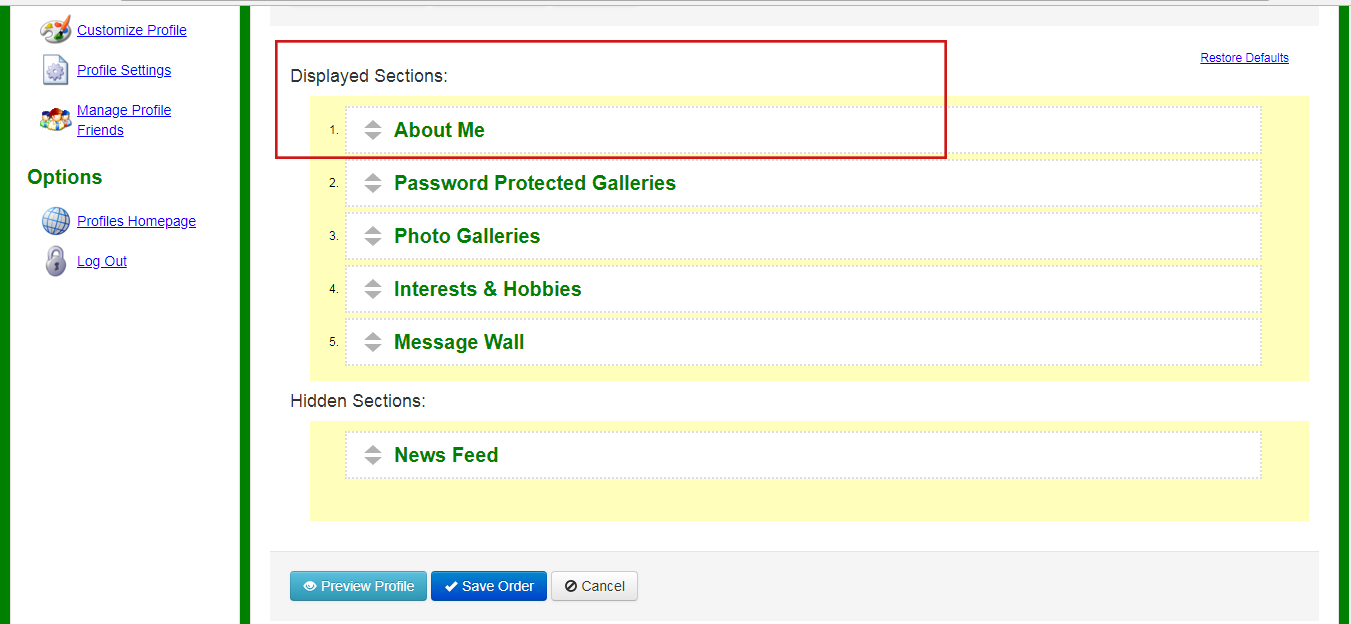
Why CAMGIRL.CLOUD?
Because it is one service you can rely on. Because it's unique and flexible.
Because over +17k registered members, studio owners, web cam performers, affiliates and web designers can't be wrong.
Design your own MyFreeCams profile page like a professional web designer. Camgirl.Cloud - providing the best solutions for camgirls and studio owners.
» Leave Comment